Online HTML Editor - Full
View the source code at any time by clicking the Source button at the top left of the editor.
Too many buttons? Try the standard editor.
The above full-sized editor is also available over at htmleditor.online.
About the Code
This editor adds in the <html>, <head>, <title>, and <body> tags, as well as the <!doctype> declaration.
These HTML elements ensure that you have a full HTML web page. You can remove these elements if you like (eg, if you only want a small piece of HTML code). If you decide to remove those tags, wait until you've generated all your code, otherwise the editor will add them back in.
Alternatively, you can use the stripped-down standard editor which doesn't include those tags.
More HTML Resources

HTML Tags
Full list of all HTML elements.
This is an alphabetical list of HTML elements, linking to a full page of details for each element.
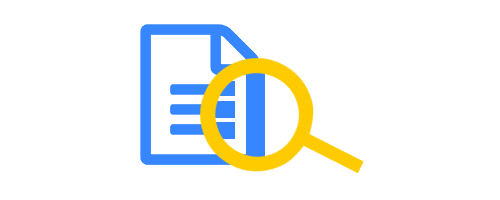
CSS Reference
CSS properties, functions, @-rules, data types, color values, and more — all on one page. Filter by keyword.

More HTML Editors
Other online WYSIWYG editors similar to the above editor, but with variations in their toolbars and other small details.
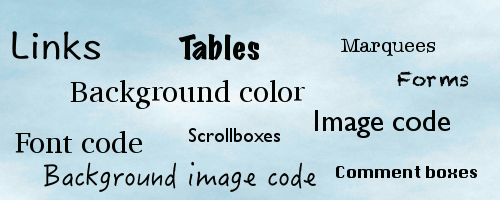
HTML Codes
Extensive list of copy/paste code examples. Copy and paste straight into your website, blog, or newsletter.

CSS Color
Loads of CSS color resources. Color pickers, color charts, converters, generators. Full reference for color properties and color values.
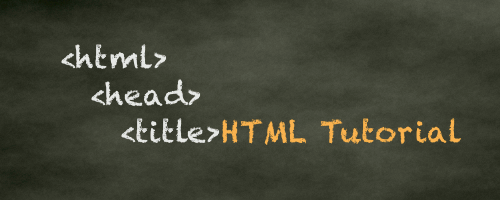
HTML Tutorial
Walks through the basics, such as creating your first web page. Then covers topics including tables, adding color, images, forms, image maps, and more.
About the HTML Editor
The above HTML editor is known as "CKEditor", which can be downloaded from the CKEditor website. It is distributed under the GPL, LGPL, and MPL open source licences.