Online HTML Editor
This online HTML editor enables you to create HTML snippets for your website, blog, or email newsletter.
Use the toolbar to format the HTML page. When you're ready to see the code, click the Source button.
Not enough buttons? Need a whole web page? Try the full editor.
This editor is also available over at htmleditor.online, which also has a full toolbar option.
HTML & CSS Reference

HTML Tags
Full list of all HTML elements.
This is an alphabetical list of HTML elements, linking to a full page of details for each element.
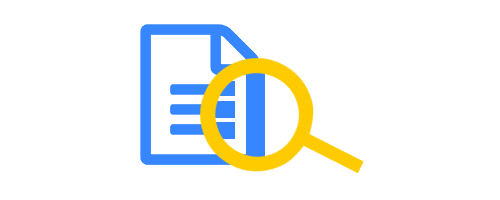
CSS Reference
CSS properties, functions, @-rules, data types, color values, and more — all on one page. Filter by keyword.
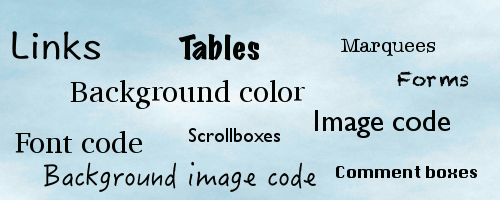
HTML Codes
Extensive list of copy/paste code examples. Copy and paste straight into your website, blog, or newsletter.

CSS Color
Loads of CSS color resources. Color pickers, color charts, converters, generators. Full reference for color properties and color values.
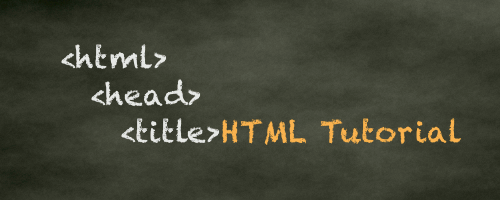
HTML Tutorial
Walks through the basics, such as creating your first web page. Then covers topics including tables, adding color, images, forms, image maps, and more.
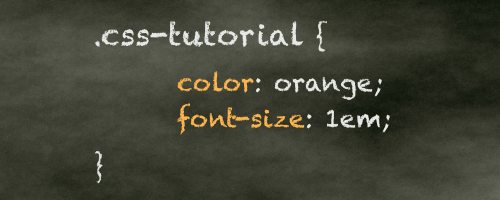
CSS Tutorial
CSS is the standard way to style web pages. It allows you to set colors, fonts, widths, heights, margins, padding, and much more.
Templates & Website Builder
-
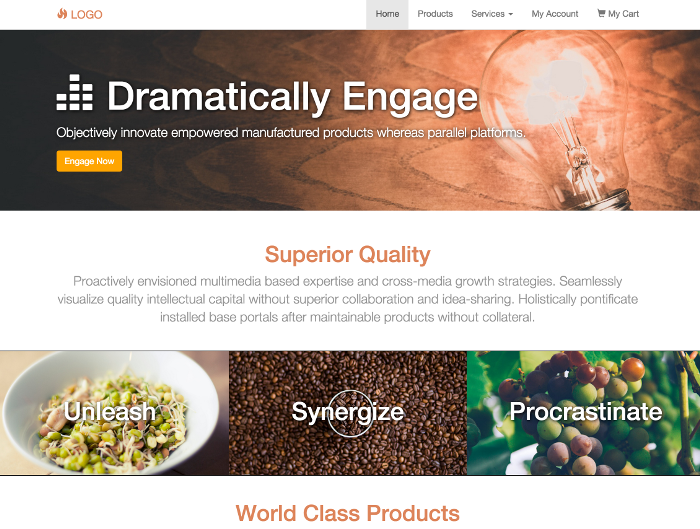
HTML Templates
Free downloadable templates that you can use to start your website from.
Responsive templates that automatically adjust their layout according to the screen size.
Includes corporate, gallery, and portal style templates.
Also fully customizable. Once you've downloaded a template, you're free to do whatever you want with it.
Go to HTML Templates -
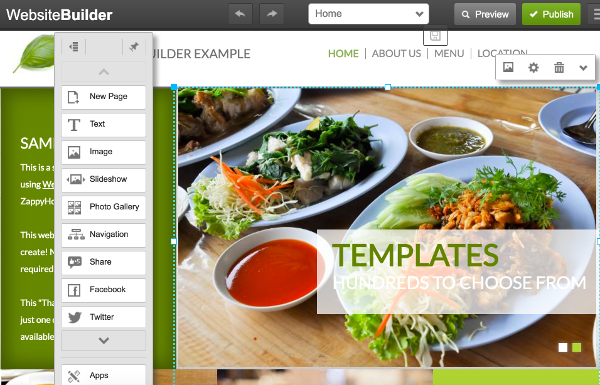
Website Builder External Site
Website Builder is an online website builder by Quackit's partner site, Zappyhost.
It's a template-based website builder, so you just choose a template, add your content, then publish.
There's also a bunch of graphics that you can use, as well as social buttons, slideshow feature, and more.
Hosting is included in the plan, and you can register your domain name at the same time (or transfer an existing one).
If you're looking for a quick and easy way to create a website, check it out.
Go to Website Builder -
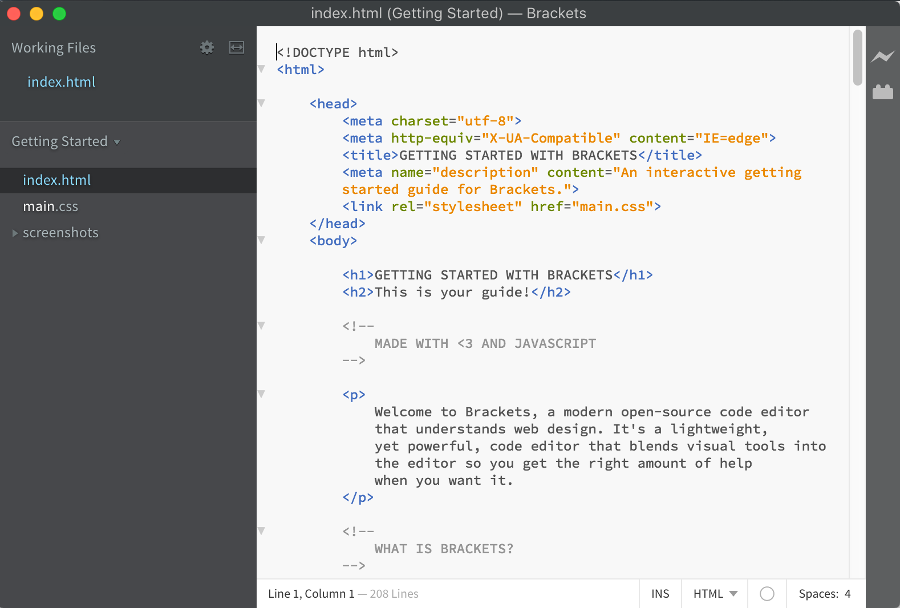
Desktop HTML Editors
While online editors can provide a quick and convenient way to generate HTML code, they do have their limitations.
If you need to do some serious web development work, you'll probably need an offline editor — one that you can download and use on your own desktop or laptop.
For a desktop HTML editor, try any of the following:
About the HTML Editor on this Page
The above online HTML editor is known as "CKEditor", which can be downloaded from the CKEditor website. It is distributed under the GPL, LGPL, and MPL open source licences.